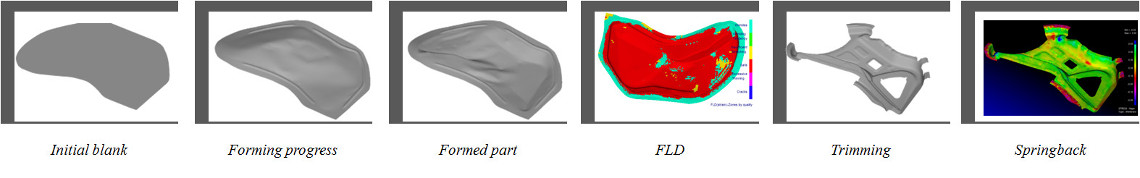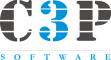FORM-ADVISOR: The Simulation Kernel
FORM-ADVISOR
The Form-Advisor, the unique sheet metal forming simulation solution for automotive and progressive stamping based on incremental technology, which has fully integrated into AI-FORM as the default simulation engine.
The Form-Advisor is the new generation metal forming CAE system built from Day one specifically for integration within the design process. The system guides the engineer through part base analysis, cost estimation, quoting, die face design, formability and springback analysis. This integration not only improves the consistency of design data in the CAD and simulation system, but also greatly improves the speed and efficiency of design and engineering cycles.
This innovative software puts metal flow, thinning and wrinkle, stress and strain, springback and compensation analysis into the hands of the same people who are responsible for developing the stamping product, mould and making engineering decisions.
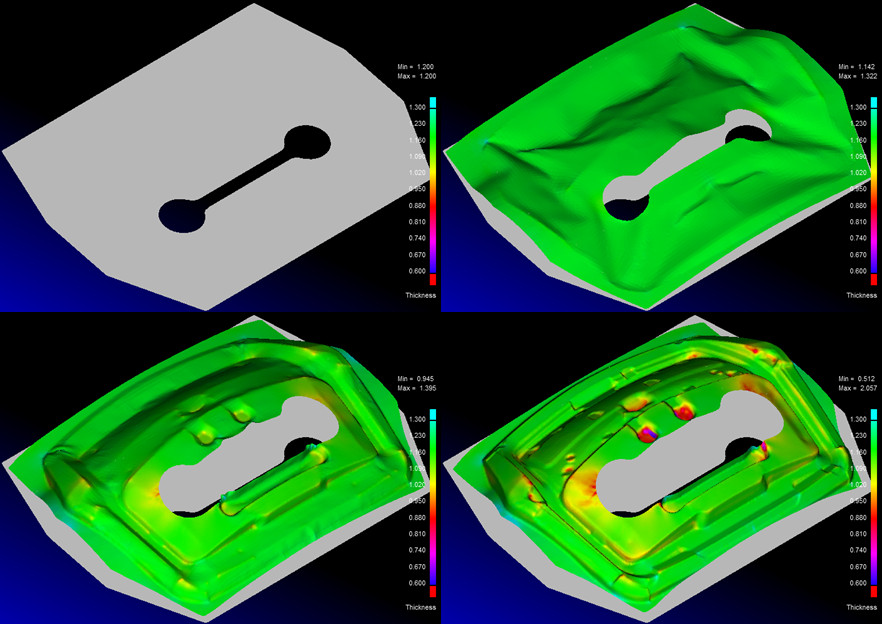
Form-Advisor simulate the metal flow, thickness distribution of stamping process and compared with the initial blank sheet.
Why Form-Advisor?
Unique for design
Built-in process design capability for rapid creating, validating and comparing design solutions.
Unique for validations
The first increment-based CAE software fully integrated with the CAD functions, supports both inactive CAD mode and batch CAD mode operation, simulating all stamping phenomena in a few clicks.
Unique for the engineer
The easiest, fastest and most powerful solution for bringing CAE validation to the daily design process. The new meshing and setup technology eliminate the gap between CAD and CAE, and reduce the learning curve to minimum. No CAE background is required.
Why Parametric CAD System Integration?
- Synchronous design and validation are necessary for a business where ‘Time to Market’ is the key.
- CAD driven simulation. When you make a design and change it in the CAD, you will see the change instantly in Form-Advisor.
- It allows for the design, simulation and engineering decisions to be handled by the same person from Day one of the projects.
MODEL SETUP
INACTIVE MODE AND BATCH MODE
Same as ParaCAD, both the inactive mode and batch mode were supported in Form-Advisor. For CAE analysis, both the modes provide the same result, but the batch model is more flexible for the part update. For optimization, like AI-FORM, only the batch mode could be driven by the optimization engine.
The batch mode of Form-Advisor provides the user with unrestricted capabilities and can handle more than 95% of an industry need, including the fully automatic meshing and model setup, which also could be applied to the multi-stage forming process.
However, some users would seek a fuller solution with advanced functionality for more complicated jobs. In this case, the inactive mode can be selected. In the inactive mode, the user can handle the very complex process and special applications, such as solid forming, springback compensation, local flange and more.
Multiple Stage Simulations
Complicated multiple stages forming setup can be carried out easily in Form-Advisor. The setup interfaces visually guide the user through the setup process. All travel curves are generated automatically, and multiple stations can be setup seamlessly.
Local Flange & One-Step Analysis
The one-step solver provides quick stamping analysis and the blank sheet dimension prediction on the part level.
Solid Forming
It provides solid element simulation capabilities for special applications, such as ironing or light forging.
Springback Compensation
It provides geometry compensation capability for springback die face.